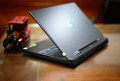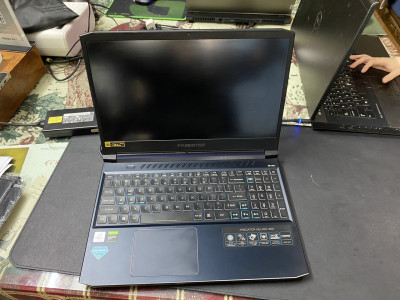Powerful and lightweight, the classic black Razer 15.6" Blade 15 Gaming Laptop allows you to play your favorite PC games while on the go.
The 15.6" display features a Full HD 1920 x 1080 resolution, a 16:9 aspect ratio, and a 144 Hz refresh rate. Each display is individually calibrated for acute color accuracy. Speaking of color, this display features a 100% sRGB color space. The screen also has 4.9mm bezels and a matte finish to reduce glare. Visuals are handled by the NVIDIA GeForce GTX 1660 Ti graphics card with 6GB of GDDR6 VRAM. You can also output video to an external display via HDMI 2.0b or Mini DisplayPort 1.4b.
The system is powered by a 9th Gen 2.6 GHz Intel Core i7-9750H six-core processor. It also has 16GB of 2667 MHz DDR4 RAM, a 256GB SSD, a 1TB 5400 rpm HDD, Wi-Fi 5 (802.11ac), Bluetooth 5.0, Thunderbolt 3, USB Type-A, and a 3.5mm headphone/microphone combo jack. The backlit RGB keyboard supports Razer Chroma so you can customize the lights and effects, even syncing it with other Razer Chroma peripherals. Windows 10 Home (64-bit) is the installed operating system.
Razer Blade 15
NVIDIA GeForce GTX 1660 Ti Graphics Card
Razer Chroma Keyboard
Thunderbolt 3
Tham khảo nguồn: https://sea.pcmag.com/laptops/4428/the-best-gaming-laptops-for-2020
How Much Should You Spend on a Gaming Laptop?
Gaming systems have higher-end components than run-of-the-mill consumer laptops, so their prices consequently will be higher, but the range across the category is huge: from under a grand to $5,000 and up. The budget gaming laptops start at around $700 and can go up to about $1,250. For that, you get a system that can play games at full HD resolution (1080p) with the settings turned down in most titles, or at maximum quality settings in simpler games. Storage may be a hard drive, or a modest-capacity solid-state drive (SSD). An SSD is always preferable.
Want something better? Midrange systems give you smoother gameplay at high or maximum settings on a better-quality 1080p screen (possibly in concert with a special high-refresh screen; more on that in a moment), and should add support for VR headsets. These models will range in price from around $1,250 to $2,000

High-end systems, meanwhile, should guarantee you smooth gameplay at 1080p with graphics details maxed out, often with a high-refresh screen. They even might let you play at 4K resolution, if the screen supports it. A high-end model should also be able to power a VR headset and support additional external monitors. These machines tend to come with speedy storage components such as PCI Express solid-state drives, and they are priced above $2,000, often closer to $3,000.
Some laptops in this class support QHD (2,560-by-1,440-pixel) or 4K screens, a hard drive to supplement the SSD, and ultra-efficient cooling fans as optional extras. Thanks to modern advancements, an increasing number of these are even fairly thin and portable. With laptops in this tier, you'll either pay a premium for high-end performance in a thin chassis, or for pay for the most possible power in a chunkier build.
At the very highest end of the market, a handful of elite boutique models will support dual graphics chips. (Such rare-bird machines will be massive and expensive, with minimal battery life.)
Put the GPU First: Graphics Are Key
The main attribute that makes or breaks a gaming laptop is its graphics processing unit (GPU). We don't consider a laptop to be a gaming laptop unless it has a discrete graphics chip from Nvidia or (much less commonly) AMD.
The dominant player in the field right now is Nvidia, which currently produces discrete mobile GPUs based on its "Turing" microarchitecture. At this stage, the 10-Series "Pascal" architecture has been phased out in new laptops, though you may still find some older laptops with these GPUs in stock at online retailers. Generally though, this means any laptop you're looking at with a 10-Series GPU (for example, a GeForce GTX 1070 or GTX 1080) is not the latest release.
The Turing platform debuted with desktop graphics cards in September 2018 and made its way into laptops by early 2019. Unlike on the previous generation, the top-end Turing GPUs available on laptops carry an "RTX" designation rather than "GTX," a nod to the ray-tracing technology that the platform offers for enhanced in-game visuals (with games that support it).
For example, the successors to the high-end Pascal GPUs you may have seen in past years, like the GeForce GTX 1070 and GTX 1080, are named GeForce RTX 2070 and RTX 2080 for both laptops and desktops. As with Pascal, the mobile chips can offer performance close to what you could expect from a desktop-PC graphics card equipped with the same-named GPU, though thermal constraints and other factors mean they're not quite as potent. To push the performance at the top end of its stack even further, in April 2020 Nvidia also announced it would be using the same strategy on laptop as it did on desktop with the mobile Georce RTX Super series. The GeForce RTX 2070 Super and RTX 2080 Super, upticked versions of the base GPUs, will deliver even higher frame rates on the most premium laptops available.
To make things slightly more confusing, not all Turing-based GPUs use the RTX moniker. The laptop versions of the GeForce GTX 1650 and 1660 Ti GPUs launched in 2019, and the GTX 1650 Ti debuted in 2020, filling out the bottom of the hierarchy. These are based on the same generation of architecture as the RTX GPUs, but they lack the cores for ray tracing and are less expensive. These are now the entry-level options for Nvidia laptops, with the GeForce GTX 1660 Ti an attractive compromise choice (usually in the tier just below high-end GPUs) if you can't spring for an RTX GPU. The GTX 1650 Ti, meanwhile, has been utilized in smaller gaming laptops, like the Razer Blade Stealth 13, and non-gaming laptops that can benefit from some graphics oomph, like the Dell XPS 15.

Nvidia is still the main player in graphics, and the majority of laptops use its technology, but chief rival AMD is seeing an increase in adoption. A rising number of gaming laptops offer Radeon RX 5000 Series GPUs, and some creative professional laptops include the latest Radeon Pro GPUs. The most popular example of this is the 16-inch Apple MacBook Pro, which uses the Radeon Pro 5500M. All of these GPU series are often offered as an alternative to an Nvidia-based SKU, sometimes paired with an Intel processor, though we're also seeing more frequent examples of AMD graphics combined with AMD processors than before. (Dell and MSI, for example, were offering a few AMD-on-AMD CPU/GPU machines.)
All of that said, there are still some basic conclusions to be drawn about graphics performance. In general, the higher the model number within a product line, the higher the 3D performance. So an Nvidia GeForce RTX 2080 generally produces higher frame rates and higher-quality graphics than a GeForce RTX 2060 or RTX 2070. A single high-end RTX-class discrete GPU will let you play the latest AAA gaming titles on a 1080p screen with all the bells and whistles turned on, and be fine for powering VR play.
In the past, the power of an RTX 2080 would look like overkill for smooth gaming in HD, but several new factors can absorb that extra potential. A trend among high-end machines is a high-refresh-rate screen built into the laptop, which allows for display of lofty frame rates in full to smooth out the perceived gameplay. You'll need a powerful graphics chip to leverage the benefits of a high-refresh panel with demanding games. You'll be able to identify machines like these by marketing lingo touting, say, a 120Hz, 144Hz, or 240Hz screen. (A typical display on a laptop is a 60Hz panel.)

Many more expensive systems now feature these high-refresh-rate screens (144Hz is emerging as the most common, but we're also seeing some 240Hz and even 300Hz options in pricey models), so they can display more than 60 frames per second (up to 144fps, in the case of 144Hz screens). This makes gameplay look smoother, but only high-end GPUs can push those limits, in many cases. Additionally, the aforementioned ray-tracing techniques (think real-time lighting and reflection effects) are demanding to run, and as more video games implement the technology, the more you'll wish you could flip them on. (For now, they're a factor in just a smattering of AAA games, such as Battlefield V and Metro: Exodus.)
As such, there are multiple reasons to opt for a GeForce RTX 2070 or RTX 2080, even if playing games at a full HD (1080p) resolution doesn't look too demanding to you on paper. We'll spare you too many details here, but Nvidia is also implementing a rendering technique called DLSS to help ray tracing to run smoothly on less powerful hardware like the RTX 2060 with limited downsides, so you're not totally out of luck if you can't afford the top-end chips. DLSS support, though, applies to just a small subset of games for now.
Nvidia's G-Sync and AMD's FreeSync technologies are more down-to-earth. They help increase the quality of the gaming experience and smooth out frame rates by letting the laptop screen rewrite the image onscreen at a variable rate that depends on the output of the GPU (rather than the fixed rate of the screen). Look for support for one of those technologies if you're a stickler for perfectly rendered visuals. These technologies, collectively known as "adaptive sync," are becoming more common, but they tend to show up in pricier machines, with G-Sync much, much more common.
How to Pick a CPU in a Gaming Laptop
The processor is the heart of a PC, and in almost any gaming laptop that released back in 2019, you'll find a four-, six-, or eight-core 8th or 9th Generation Intel Core i5 or Core i7 CPU based on the "Coffee Lake" architecture. However, spring 2020 brought Intel's 10th Generation Core H-Series processors (also dubbed "Comet Lake-H"), which promised superior performance over equivalent last-gen CPUs. A 10th Generation CPU is an indicator of a more recently updated machine.
In general, more cores and higher clock speeds bring better overall efficiency and much-improved performance on multithreaded tasks like media projects. In comparison, gaming doesn't usually doesn't see as much of a boost from more threads, but we did see a modest performance increase in the machines we've reviewed since. The six-core/12-thread Core i7-10750H, in particular, has become the go-to for gaming laptops (and in the premium gaming laptops, the Core i7-10875H). In fall 2020, Intel launched the first of its 11th Generation "Tiger Lake" processors, but has so far only released the lower-power (U-Series) chips fit for ultraportables. H-Series 11th Generation Tiger Lake chips that will primarily be used in gaming laptops will presumably follow, but there is no specific release date yet.

Theoretically, you may find a gaming laptop with an Intel Core i3 processor, but those are uncommon: Systems with Intel Core i3 and comparable entry-level AMD processors are certainly capable of playing many games, but why limit yourself from square one? That said, if you have to make the choice between a high-end CPU and a high-end GPU, go for the graphics. For example, we'd recommend getting a Core i5 CPU over a Core i7 if the money saved could then go toward an Nvidia GeForce RTX 2070 GPU instead of an RTX 2060. Spending the money on the GPU makes more sense than spending it on the CPU if gaming is your main concern.
Look for Intel Core i5 processors in midrange systems, with Core i7 H, HQ, and HK processors in higher-end gaming laptops. The H-series processors are higher-power, and tend to show up in more expensive gaming laptops, while lower-power U-series chips are designed for thinner, more portable machines. They are quite different, in terms of thermal profile, as well as overall performance potential; a U-series Core i7 processor may not even have the same number of processing cores as an H-series Core i7 chip. U-series chips are uncommon in true gaming laptops, but they are out there. H is better. The most expensive, biggest gaming laptops out there will even offer Core i9 H-Series processors, which are also superior for media tasks.
On the AMD side, times are changing. Previously the mobile versions of the company's Ryzen 5 and Ryzen 7 processors played second fiddle to Intel's offerings. They have their own performance advantages in desktops and laptops, but they have traditionally been far less common in gaming laptops than Intel's offerings. In 2020, though, AMD launched its new generation of mobile processors based on the Zen 2 architecture, which has been hugely successful on desktop. The first CPU from this new line we were able to test was the Ryzen 9 4900HS (inside the Asus ROG Zephyrus G14), and it's seriously impressive. Compared to Intel's equivalents, it performed better on media tasks and offered comparable gaming performance at a lower cost.
AMD is offering lesser Ryzen 7 and Ryzen 5 chips, too, in this new-for-2020 family, which is also known by its code-name, "Renoir." Given the strong value proposition these chips look poised to deliver, more budget gaming laptop lines are adopting these chips through 2020.
Display Size: Do You Need a 17-Inch Gaming Laptop?
In terms of display size, a 15-inch screen is the sweet spot for a gaming laptop. You can buy models with larger 17-inch displays, but this will almost certainly jack up the weight to well beyond 5 pounds. We've seen 10-pound "portables" in the gaming sector that will definitely weigh down your backpack. We recommend at least a full HD (1,920-by-1,080-pixel) native-resolution screen, which is pretty much the default minimum at this point.
Larger displays are capable of giving you higher-than-1080p resolutions, but choose wisely, as a resolution of QHD (uncommon), QHD+ (3,200 by 1,800 pixels, and even less common), or 4K (3,840 by 2,160 pixels, a bit more common) will boost the final cost twice: first for the panel, and second for the higher-quality graphics chip you'll need to drive it to its full potential. As mentioned, look for increasingly common G-Sync or high-refresh-rate screens (as discussed above in the GPU section) if you want smoother visuals.

Because they usually require dual GPUs for the smoothest gameplay at native resolution, 4K gaming laptops are still the exception, and still expensive. And keep this in mind: Only the most powerful graphics cards can render complex game animations at playable frame rates across the full screen at 4K, so a 1080p screen may actually be a better use of your money if all you do is play games. Generally, it's still not worth the cost to seek out 4K gaming at high frame rates, and even the beefiest laptops are limited to "just barely" pushing the latest games at 4K and high detail settings.
Is Max-Q Right for You?
In an effort to produce sleeker, more portable gaming laptops, Nvidia launched an initiative in 2017 named Max-Q Design, a term borrowed from the aeronautics industry. In that scenario, it describes the maximum amount of aerodynamic stress an aircraft can sustain. Here, it refers to a combination of hardware and software modifications that allow higher-end graphics cards to fit into thinner chassis than traditionally possible. By limiting the power ceiling of cards like the GeForce RTX 2080 and RTX 2070, less heat is produced, meaning less room is needed for cooling and heat dissipation.

Max-Q machines are quickly becoming the norm among more powerful high-end gaming laptops, and even some mid-tier systems. Most of these are slim and much more travel-friendly than the average gaming laptop, while still allowing for gaming at 60fps or higher on high settings. It's even allowing for 17-inch laptops to significantly reduce weight and size. There are 17-inch GeForce RTX 2080-bearing laptops out there now that weigh only slightly more than five pounds and measure less than an inch thick.
There are, of course, tradeoffs. The Max-Q-tuned graphics cards are a bit less capable than the standard versions to keep the heat down, pushing fewer frames per second while gaming. The dropoff isn't always significant enough to be a deal breaker, but it is measurable. Also, these laptops tend to be a bit pricier. If you value portability (that is, using your gaming laptop like a laptop) and visual appeal, though, Max-Q is the most consistent method so far for making possible relatively thin-and-light gaming laptops with top-tier power.
Gaming Laptop Storage: Stick With an SSD
You should definitely give preference to a system with a solid-state drive as the boot drive, since prices have fallen considerably over the past few years. SSDs speed up boot time, wake-from-sleep time, and the time it takes to launch a game and load a new level.
Go ahead and get a gaming laptop with an SSD, but make sure you configure correctly. A small-capacity (256GB) SSD with a roomy (1TB or greater) spinning secondary hard drive is a good start if you also download the occasional video from the internet. (Only thicker gaming laptops will tend to support dual-drive arrangements like this.) Higher-capacity SSDs (512GB or more) are available, but choosing one will increase the purchase price of your gaming rig by a bunch.
SSDs are very fast, but in terms of capacity, your money goes much further with hard drives. Adding more SSD capacity can make the price rise very quickly. Still, recognize how big modern game downloads can be (in the tens of gigabytes) and shop accordingly. A too-small SSD can mean you're forever shuffling games on and off the drive.
Remember: Get Enough Memory (But Not Too Much)
Before we forget, let's talk memory. In a gaming laptop, look for at least 8GB of RAM. (In practice, no self-respecting model will come with less.) That will give you some breathing room when switching back and forth between your gameplay window and your messaging app, but we'd save researching game tips for when you're not playing, as each successive browser window you open eats into your RAM allotment.

For a high-end system, we recommend 16GB, so you can have more than one gaming session, your messaging app, several websites, a webcam program, and your video streaming program open simultaneously. A midrange gaming laptop should function fine with 8GB of memory, but be aware that many new laptops are not upgradable. You may be stuck with the amount of memory you order. For an investment-grade gaming laptop, 16GB is the ideal target; for most folks who aren't extreme streamers or multitaskers, more than that is overkill.
Buying the Best Cheap Gaming Laptop
If you're shopping for a gaming system on a limited budget (in this case, between roughly $700 and $1,200), you're going to need to make some sacrifices. Maximizing power while staying within a limited price range is the goal, but you'll have to accept that some of the components won't be comparable with the more expensive laptops you'll see while browsing. That said, $1,200 is a reasonable ceiling for what some buyers are ready to spend on a gaming laptop, and you can still get a solid system for that much or less. (Check out our side roundup of the best cheap gaming laptops.)

The main drop-off will be the graphics, since the dedicated graphics chip is one of the most expensive components in a machine and the major factor in a computer's gaming prowess. The graphics chip almost single-handedly defines the class of laptop you're dealing with, so it's important to pay attention to that part when browsing options. Fortunately, even the less powerful GPU options these days are quite capable.
Before the launch of Turing, budget systems were equipped with true lower-tier Nvidia Pascal GPUs like the GeForce GTX 1050 and GTX 1050 Ti, with the GeForce GTX 1060 as the top "inexpensive" option. Current Turing graphics options (the GTX 1650 and GTX 1660 Ti, and most recently the GTX 1650 Ti) have stepped into the value shoes of those chips and have supplanted them. The GeForce RTX 2060 is the entry option for 20-Series GPUs, and while it's definitely less expensive than a GeForce RTX 2070 or RTX 2080, it's no budget-grade GPU.
With the GTX 1650 and GTX 1650 Ti, or an older GTX 1050 or GTX 1050 Ti, you'll be able to play smoothly at 1080p, just not at the very highest settings in newer games. That's less of a worry for the GeForce GTX 1660 Ti or GeForce RTX 2060 if you go that route, as they are impressively capable in 1080p/full HD, but even there you'll have to accept dialing down a few settings for 60fps gaming in some titles. Virtual-reality gaming may be a stretch in this price range, but the GTX 1060 and GTX 1660 Ti are the current least-expensive VR-capable mobile GPUs, so some laptops at the higher end of this price range will (just) get you in the door.

Processors are the next biggest difference. You'll likely get a capable Core i5 instead of a faster Core i7. Still, some of the benefits of an i7 machine aren't a major factor for gaming, but instead benefit video editing and other creative uses, so an i5 will do the job. The newest generation of these chips is fast and efficient at a base level, and won't be too much of a bottleneck for gaming.
On the AMD side of the fence, anything based on Radeon RX 560, RX 570, and RX 580 paired with one of several AMD FX or Ryzen CPUs is a decidedly last-generation model. The few new ones we have seen so far may use the Radeon RX 5500M paired with an Intel CPU, but on the whole budget-minded all-AMD gaming laptops are something we expect to ramp up more as the year goes on. (One rare example is the good MSI Bravo 15.)
Outside of the graphics card and processor, the other components should actually be closer to more expensive machines than you'd expect. As far as storage is concerned, the price margin between hard drives and SSDs is narrowing, but hard drives hang on more stubbornly here than in other gaming-laptop classes. A 1TB hard drive with maybe a small boot-drive SSD alongside is common in budget laptops, but watch for models that are hard-drive-only; we strongly prefer an SSD boot drive, even in this price range. The display will almost certainly be 1080p, as 1,366-by-768-pixel panels are now reserved only for cheap non-gaming systems and increasingly uncommon. The RAM will likely top off at 8GB in budget laptops, but you will find some (more ideal) 16GB laptops in this range.
What Else Do You Need to Up Your Game?
Given that high-end components tend to drain battery life, don't plan on taking any of these gaming rigs too far from a wall socket very often. Cutting-edge ports like USB Type-C and Thunderbolt 3 are beneficial now, and will only be more so down the road, but look for at least two ordinary-shaped (aka, "Type-A") USB 3.0 ports so you can plug in an external mouse and a hard drive for your saved media files.
If you want to attach a VR headset to your GeForce GTX 1660 Ti-or-better rig, look for the right loadout of ports to accommodate it. You'll need a well-placed HDMI or DisplayPort video out (it depends on the VR headset which one you'll need) and enough USB ports for the hydra-head of cabling. Other video ports, like DisplayPort or mini-DisplayPort, will be helpful if you want to play games on an external display, but they aren't absolutely necessary if your laptop's screen is large enough.