




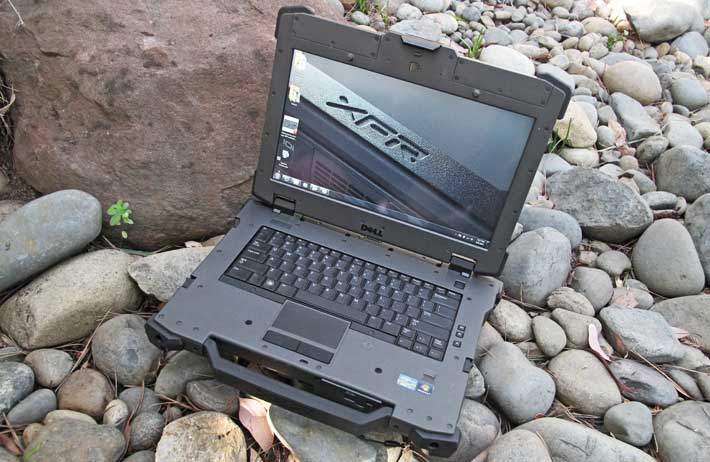



Dell Latitude E6420 XFR
The most rugged of all Dell Latitude E-Family models is ready for battle
(by Conrad H. Blickenstorfer; photography by Carol Cotton)
A descendent of the impressive original Latitude XFR D630 and the more recent Latitude E6400 XFR, Dell introduced the updated and improved Latitude E6420 XFR in June of 2011. This latest rough-and-tough model keeps Dell in the competitive rugged notebook market that's primarily populated by special purpose ruggedized machinery from the likes of Panasonic, Getac and General Dynamics Itronix. Just to be clear right upfront: this Dell is not just another Latitude notebook; it's a fully ruggedized laptop designed to operate in the most punishing environments imaginable. There's a price to pay for that, about four times what a regular Latitude E6420 costs. And there are good reasons for that.
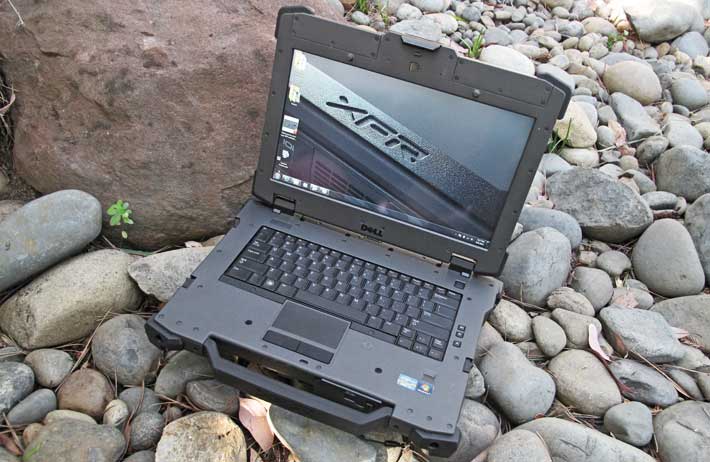
Let's start with a bit of history. When Dell realized that there was a small but lucrative market for tougher versions of their notebooks, it came up with the original Latitude ATG ("All Terrain Grade") in 2007. It was a half-hearted effort and quickly replaced with the ATG D630 that had a superb outdoor-viewable display technology called DirectVue, but still wasn't rugged. Next came the first really serious rugged Dell, the Latitude XFR D630, created with the help of the rugged computer specialists at Augmentix. For the first time, Dell also provided detailed description of all the independent testing and validation performed on the machine, a laudable practice continued with the follow-up Latitude E6400 XFR and now the new E6420 XFR.
So what is the latest XFR model all about? It is a heavily ruggedized notebook that's based on Dell's consumer market Latitude E6420, but one that claims an impressive IP65 ingress protection rating, a 6-foot operational transit drop spec, and successful passing of numerous military standard MIL-STD-810G testing procedures and a variety of additional and very relevant tests.
Don't let the "Latitude" brand name fool you. While the XFR shares some components and dimensions with the consumer E6420 laptop, this is an entirely different animal. It is heavily armored, weighs twice as much, and is clearly designed to do battle with the fully rugged notebooks from Panasonic, Getac, General Dynamics Itronix and the like. That's already obvious in the XFR's appearance. It looks a lot more like one of those special purpose rugged machines than anything in Dell's own lineup of civilian Latitudes (or any of their other notebook lines). Most importantly, the XFR is no pretender. Its tough look is far more than skin-deep. This is the real thing.
There is a huge difference between how fully rugged laptop feels compared to a standard consumer model. Consumer models pack as much advanced technology into as glitzy a package as possible, and at the lowest price possible. As a result, they use a lot of plastic, they twist and creak when you pick them up, and it's generally instantly clear that they would neither survive a drop from even a desk nor as much as a minor spill. Fully rugged notebooks, on the other hand, are totally rigid, built to survive drops and bumps, and just generally designed to work come rain or shine or (to some extent) high water. The XFR looks like a tank, and the first time you pick it up you know it's also built like one.
It's a very attractive design, too, elegantly and purposefully styled and detailed, with plenty of exposed black Philips head screws, and finished in a matte dark gray. Black rubber bumpers are smartly integrated into the overall design, adding to it while offering significant extra protection. It's a big machine, measuring 15.25 x 12 x 3 inches if you include the bumpers and the handle, and tips the scale at 9.5 pounds. That's much heavier than even Dell's big 17.3-inch Vostro laptops, and actually also heavier by a pound or so than much of the rugged competition (B300, CF31, GD8200), though less than the big Getac X500 that, with its wide-format display, may be the XFR's most direct competition.
But let's take a closer look at the Dell XFR. Below you can see the top and all four sides of the machine:

Ports and connectivity are all around the XFR laptop, including the front that features, besides the hefty rubber carry handle, an SD Card slot completely protected behind a sliding cover, two speakers, and a garage for the small telescopic tethered stylus. To protect against the elements, all ports are located behind protective doors of various designs and technologies. All of the XFR's protective doors have spring-loaded levers and some even have a combination of a spring-loaded lever and a locking slider. All doors have dense foam rubber seals, and all of them are easily replaceable should they ever break. The levers and locks keep doors from opening inadvertently. The XFR's designers did an excellent job here. Below you can see some of these details:

The next picture shows the backside of the XFR, with all of its ports open and exposed. On the right is a separately sealed RJ-45 wired LAN port, on the left the also separately sealed power jack. The large and elaborately styled center door seals the battery compartment. Inside you can see the relatively small 6-cell 60 watt-hour standard battery. The battery has a handle to pull it out, and the door has two large rubber blocks to securely hold the battery in place.

The two pictures below show the right (top) and left (bottom) side of the unit with all protective doors in the open position.
On the right side, two third are taken up by a large hinged door behind which you find the media bay (in our unit with a DVD writer), an Express Card slot, an ExpressCard/54 slot, two standard USB 2.0 ports, and a small wireless on/off switch that initially caused us some anxiety when we couldn't get a wireless connection and didn't know why.  So there's the switch to turn wireless on and off. Note that the media bay can also be used for a second hard drive or battery, legacy I/O modules, or a USB 3.0 module.
So there's the switch to turn wireless on and off. Note that the media bay can also be used for a second hard drive or battery, legacy I/O modules, or a USB 3.0 module.
Next to it all is a smaller door that protects an HDMI port as well as a USB/eSATA combination port. eSATA can be used for certain high-speed external SATA data storage devices, but also works as a standard USB port.
On the left side are two separate doors. One protects the unit's RS232 serial port and a standard DB9 VGA port, the other provides access to the XFR's removable hard drive and Smart Card reader. We've been asked why rugged machines usually have easily accessible, removable hard drives. That's primarily because the military wants to have machines where hard drives can quickly be removed if the situation turns dire.
 Another interesting detail is worth mentioning: the way the LCD case locks. Consumer laptops often don't even have a lock to secure the LCD case against the lower part of the device, but in rugged laptops that's a necessity to protect the LCD from breaking should the computer get dropped. However, field personnel may wear gloves and they want to be able to open and close the LCD lid without taking them off. Dell's very clever solution is a sturdy spring-loaded latch that automatically snaps closed, and opens with a firm push. But that's not all; when the LCD lid is closed, two metal pins rest in sockets on the system case, making it impossible for the LCD case to twist if the computer drops.
Another interesting detail is worth mentioning: the way the LCD case locks. Consumer laptops often don't even have a lock to secure the LCD case against the lower part of the device, but in rugged laptops that's a necessity to protect the LCD from breaking should the computer get dropped. However, field personnel may wear gloves and they want to be able to open and close the LCD lid without taking them off. Dell's very clever solution is a sturdy spring-loaded latch that automatically snaps closed, and opens with a firm push. But that's not all; when the LCD lid is closed, two metal pins rest in sockets on the system case, making it impossible for the LCD case to twist if the computer drops.
 The Dell XFR's keyboard is full-scale and has 83 keys. The flat but slightly concave keys are black with white letters, numbers and symbols. The keys are backlit and go, via keyboard control, from off to full-bright in five steps. There is no separate keypad, but keypad functionality is available with the usual number keys assigned to the numbers 7, 8, 9, and the letters uio, jkl, and m. Secondary functions are in small orange labels. The labeling looks crisp and clean, with none of the busy look that happens when manufacturers print too much onto keys. To the right of the keyboard are three rubber push buttons to rise or lower audio volume, or turn it off.
The Dell XFR's keyboard is full-scale and has 83 keys. The flat but slightly concave keys are black with white letters, numbers and symbols. The keys are backlit and go, via keyboard control, from off to full-bright in five steps. There is no separate keypad, but keypad functionality is available with the usual number keys assigned to the numbers 7, 8, 9, and the letters uio, jkl, and m. Secondary functions are in small orange labels. The labeling looks crisp and clean, with none of the busy look that happens when manufacturers print too much onto keys. To the right of the keyboard are three rubber push buttons to rise or lower audio volume, or turn it off.
Below the keyboard is the unit's touch pad. It is a properly sized and very slightly recessed so fingers sense the perimeter without bumping into it. In front of it are two large rubberized mouse buttons. The touch pad is capacitive, which means it's very quick and responsive to the touch of a finger. The drawback is that it doesn't respond to pressure (like from a stylus) or when wearing gloves.
The performance of notebook computers is always a tradeoff and compromise between speed, size, weight, battery life and cost. In addition to higher cost, high performance almost always means more heat and less battery life. That can be fixed with bigger fans and batteries, but then the computer gets larger and heavier. So, it's either more speed, more heat and less battery life, or more battery life, less performance and less heat. In cases that require high performance AND long battery life, it's more weight, AND more heat. What it boils down to is that it's always a compromise, and a matter of finding the most acceptable balance. When you look at the history of fully rugged computers, manufacturers have gone back and forth in their quest to offer best possible compromise.
 An additional issue computer manufacturers are facing is the very rapid advance in processor technology where CPU families can become obsolete within a year or less. On the consumer side of things, that's not a big problem as new and better processors drive sales. In vertical markets, however, sales and lifetime cycles are much longer, and sales volumes much lower, and so the product renewal/update cycle is relatively slow. The consumer Latitude E6420 line has already been succeeded by the E6430 line that's based on Intel's new 3rd generation Core processor platform which offers significant advances in graphics performance and power efficiency. The XFR models, however, are still based on the second generation of Intel Core processors.
An additional issue computer manufacturers are facing is the very rapid advance in processor technology where CPU families can become obsolete within a year or less. On the consumer side of things, that's not a big problem as new and better processors drive sales. In vertical markets, however, sales and lifetime cycles are much longer, and sales volumes much lower, and so the product renewal/update cycle is relatively slow. The consumer Latitude E6420 line has already been succeeded by the E6430 line that's based on Intel's new 3rd generation Core processor platform which offers significant advances in graphics performance and power efficiency. The XFR models, however, are still based on the second generation of Intel Core processors.
So for now, Dell's big rugged laptops can be ordered with either a 2.5GHz (3.2GHz with turbo boost ) Core i5-2520M or a 2.8GHz (3.5GHz with turbo boost) Core i7-2640M for an extra US$120. Both have a thermal design power of 35 watts, and are what Intel calls "standard voltage" mobile processors, as opposed to the low voltage and ultra-low voltage versions. While they have already been superseded with the third generation "Ivy Bridge" chips and chipsets, they are very good performers.
To see what kind of performance the Core i5-2520M-powered XFR with the standard Intel HD Graphics 3000 integrated into the processor can deliver, we ran our standard benchmark suite, Passmark Software's PerformanceTest 6.1. It runs about 30 tests covering CPU, 2D graphics, 3D graphics, memory, and disk and then computes scores for each category and an overall PassMark score. We also ran our second benchmark suite, CrystalMark, for confirmation and additional information. For comparison, we included RuggedPCReview lab's most recent benchmarks of three direct competitors of the XFR, the GD Itronix GD8200, the Getac X500 and the Panasonic CF31.
| Dell Latitude E6420 XFR Benchmarks and Comparisons (PassMark 6.1, 32-bit version) |
| PERFORMANCE COMPARISON | Dell | GD-Itronix | Getac | Panasonic |
| Model | E6420 XFR | GD8200 | X500 | CF31 |
| Year tested | 2012 | 2011 | 2011 | 2010 |
| Processor Type: Intel | Core i5 | Core i7 | Core i7 | Core i5 |
| Processor Model | 2520M | 2655LE | 620M | 540M |
| CPU Speed | 2.50GHz | 2.20GHz | 2.67GHz | 2.53GHz |
| Turbo Speed | 3.200GHz | 2.90GHz | 3.33GHz | 3.07GHz |
| Thermal Design Power (TDP) | 35 watts | 25 watts | 35 watts | 35 watts |
| BatteryMon min draw | 7.2 watts | 8.5 watts | 16.5 watts | NA |
| CPU Mark | 2,549.6 | 2,145.9 | 2,220.7 | 1,994.6* |
| 2D Graphics Mark | 364.7 | 325.4 | 325.8 | 263.1 |
| Memory Mark | 790.4 | 721.8 | 727.0 | 727.1 |
| Disk Mark | 3,853.0 | 659.7 | 1,628.9 | 590.4 |
| 3D Graphics Mark | 305.0 | 280.7 | 487.6 | 487.5 |
| Overall PassMark | 1,688.9 | 920.5 | 1,160.4 | 882.8 |
| ALU | 43,472 | 36,356 | 32,888 | 34,258 |
| FPU | 43,286 | 37,233 | 33,053 | 37,321 |
| MEM | 40,279 | 39,157 | 19,534 | 24,657 |
| HDD | 37,927 | 12,520 | 28,991 | 8,950 |
| GDI | 13,342 | 12,520 | 28,991 | 8,950 |
| D2D | 1,821 | 1,518 | 7,991 | 1,530 |
| OGL | 2,864 | 2,438 | 22,252 | 11,318 |
| Overall CrystalMark | 182,991 | 140.962 | 154,328 | 124,334 |
The benchmark results show the Dell XFR to be an excellent performer, scoring at the expected high levels in all areas. The big Dell machine also benefits from its speedy Samsung 128GB solid state drive that significantly contributed to outstanding overall benchmark scores in both the PassMark and the CrystalMark test suites.
Our review machine did not have the optional discrete NVIDIA graphics installed, relying on the integrated Intel graphics instead. This has no great impact on standard 2D graphics performance, but anyone needing advanced and 3D graphics should consider the NVIDIA option (which adds only US$69 to the price), especially if intended applications include OGL.
There is one test we conducted that left us somewhat puzzled: the XFR's operating temperature range is -20 to 145 degrees Fahrenheit. However, when we conducted benchmark testing at 115 degrees Fahrenheit, we saw a 70% performance loss in both of our standard benchmarks.
Note that these benchmark results are guidelines only. All of the listed machines can be purchased with processor, memory and disk options that greatly affect performance. In addition, the benchmark results only represent the measured performance of review machines we had in our lab at the time of testing. Manufacturers may have upgraded performance options since then.
Battery life is a big issue for rugged laptops that tend to spend a lot of time in the field and away from power outlets. At the same time, since the machines are carried around, weight is an issue and a massive battery may be undesirable. In the past, high-performing rugged laptops often had insufficient battery life. More recently, quoted battery life is often full-shift and more. How did Dell handle this predicament, and what battery life can be expected from the XFR?
 As is, the standard battery of the XFR is a rather small 6-cell affair providing a modest 60 watt hours. Customers willing to use the media bay for an optional secondary battery get an additional 30 watt-hours that brings the total up to the 90 watt hours that is common in this class of rugged machines (Dell claims "up to 11.5 hours" for this combo). If more is needed, Dell offers a massive 12-cell slice battery that attaches underneath the laptop and provides 84 watt hours. Combined with the standard and media bay batteries, Dell then claims "up to 22 hours."
As is, the standard battery of the XFR is a rather small 6-cell affair providing a modest 60 watt hours. Customers willing to use the media bay for an optional secondary battery get an additional 30 watt-hours that brings the total up to the 90 watt hours that is common in this class of rugged machines (Dell claims "up to 11.5 hours" for this combo). If more is needed, Dell offers a massive 12-cell slice battery that attaches underneath the laptop and provides 84 watt hours. Combined with the standard and media bay batteries, Dell then claims "up to 22 hours."
Our PassMark BatteryMon testing revealed the XFR to be remarkably frugal. The graph to the right shows power draw with the machine set to Windows Power Saver mode, with screen brightness down and the machine just idling along, but wireless radios still on. That way we saw a minimum power draw of just 7.2 watts, which is something you might except from a much smaller Atom processor powered device. This would indicate a theoretical battery life of over eight hours even with the modest standard battery. So Dell's claim of up to 7.5 hours seems realistic.
With screen brightness to maximum but still in power saver mode, draw rose to 12.8 watts, still good for almost five hours. Put into a special "Dell" power mode, observed draw was 9.2 watts, good for 6.5 hours. In Windows High Performance mode, draw rose to 13.8 watts, or a theoretical 4.5 hours.
 All these scenarios reflect power draw with the machine simply on, but not running any end user apps. But that is actually not as unrealistic as it might seem; in the real world, laptops alternate between performing work and being in standby, whereas in our tests the machine is always on.
All these scenarios reflect power draw with the machine simply on, but not running any end user apps. But that is actually not as unrealistic as it might seem; in the real world, laptops alternate between performing work and being in standby, whereas in our tests the machine is always on.
To examine power draw with the machine heavily exercised, we also tested High Performance mode with the machine running 1080p HD video, one of the toughest challenges to battery life. That way, the XFR drew 17.5 watts, still good for 3.3 hours.
Overall, the Dell E6420 XFR is a very fast machine that, thanks to excellent power management, can still achieve very good battery life.
Whereas the construction of consumer notebooks often consists of little more than a plastic case with a motherboard attached, fully rugged laptops are almost always far more complex. There usually is a very rigid magnesium or aluminum frame upon which the various components and sub-components are mounted on. The case itself may or may not be part of this rigid framework, but the overall design is almost always intricate and quite complex.  The Dell XFR is no different. We did not disassemble the entire machine, but did remove the purposefully designed magnesium bottom cover to get an idea how this machine is organized, and how easy it is to service it and/or upgrade components.
The Dell XFR is no different. We did not disassemble the entire machine, but did remove the purposefully designed magnesium bottom cover to get an idea how this machine is organized, and how easy it is to service it and/or upgrade components.
The picture to the right shows the bottom inside of the XFR after the cover with all its many details, cutouts, reinforcements and an integrated o-ring seal has been removed. As expected, the internal layout is quite complex, with boards and modules mounted on the main board or onto the internal subframe, very precisely fitting into neatly allocated spaces.
Even though the internal layout is complex, components such as RAM memory, WiFi, GPS, and other wireless modules, as well as the various antenna blocks are easily accessible. Do note, though, that getting to any of those modules requires removing the entire backplate; there are no individual doors.
The curved copper tubing is part of the XFR's "QuadCool" thermal management system. It serves as a conduit from the heat spreader plate sitting on top of the processor and chipset, and moves it to the fan heat-exchanger unit, which is actually sealed so that no water can pass through it into the inside of the computer.
We generally prefer fanless designs, but even efficient components in this class of machine do generate a lot of heat that must be removed to facilitate longevity and performance under less than ideal thermal circumstances.
Overall, the interior of the XFR reveals careful planning and impressive execution. Note, for example, how some of the antenna wires have their own dedicated guides cast right into the magnesium chassis. That sort of detail adds expense, but also means the wire will never get crimped, adding to reliability.
The image to the right shows the solid state disk installed in our review XFR. It's a 128GB 2.5-inch Samsung 830 Series that not only contributed to the excellent overall performance numbers of this machine, but is also much less prone to damage than any rotating hard disk can be. Despite that, Dell still placed it into a metal caddy with shock-absorbing foam padding.
Note that the disk caddy is easily removable from outside. Just open the door on the side of the computer and pull it out. As mentioned earlier, in the past, that sort of arrangement would have been a cause for concern (theft, etc.). Today, easy removal is a must as in many deployments hard disks are retrieved from computers and safely locked away when the machines are not in use.
So the news under the hood of the XFR is all good. It's a well-engineered unit and it's abundantly clear that a lot of thought went into its design. About the only concern we'd have about this approach is the great complexity of it all, with numerous seals and gaskets and fittings that all must work perfectly to keep dust and liquids from entering under extreme operating conditions.
Displays have changed over the past several years. Not only have they been getting progressively larger, but also wider and glossier. None of those trends are inherently compatible with vertical market rugged notebooks. Larger displays mean larger and heavier devices, wide format displays mean incompatibility with existing mounting systems and perhaps application software. And while glossy display surfaces provide for great, vibrant colors indoors, they are also terribly prone to reflections, and especially so outdoors.
Rugged laptop makers have addressed these concerns in different ways. Some have been staying with the old 4:3 aspect ratio and the 13.3-inch size rugged laptops have been using for years. Others have been moving to larger wide-format displays in their latest products. Since Dell's semi-rugged and rugged models are loosely based on the Latitude consumer laptop line, the ATG and XFR models have had wide-format displays for years. The XFR's measures 14 inches diagonally and has a 16:9 aspect ratio with 1,366 x 768 pixel resolution. That's a wider version of the 1024 x 768 XGA standard still very common in vertical market custom software, and it's also the same as 720p HDTV.
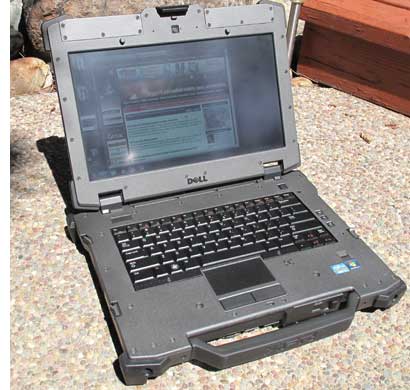 With regard to outdoor viewability, Dell has also been a pioneer. As far back as 2007, Dell's Latitude ATG semi-rugged notebook used a display that had its screen cover optically bonded to the LCD, thus eliminating the reflections from the LCD surface, eliminating the need to AR-coat the bottom of the screen cover, and eliminated the air gap. The methods Dell applied reduced overall reflectivity to just 0.5%, which meant that of the 10,000 nits brightness of the sun during a clear day, only about 50 nits was reflected back. So with the screen backlight emitting 500 nits, the effective contrast ratio, defined as 1 + (emitted light/reflected light) was 11:1. The effective contrast of a newspaper in sunlight is about 20:1, as good as it gets. The Dell's 11:1 was as close as was possible at the time, and we termed it "definitely readable in sunlight."
With regard to outdoor viewability, Dell has also been a pioneer. As far back as 2007, Dell's Latitude ATG semi-rugged notebook used a display that had its screen cover optically bonded to the LCD, thus eliminating the reflections from the LCD surface, eliminating the need to AR-coat the bottom of the screen cover, and eliminated the air gap. The methods Dell applied reduced overall reflectivity to just 0.5%, which meant that of the 10,000 nits brightness of the sun during a clear day, only about 50 nits was reflected back. So with the screen backlight emitting 500 nits, the effective contrast ratio, defined as 1 + (emitted light/reflected light) was 11:1. The effective contrast of a newspaper in sunlight is about 20:1, as good as it gets. The Dell's 11:1 was as close as was possible at the time, and we termed it "definitely readable in sunlight."
Time hasn't stood still since then, and by now outdoor-viewable displays are available from all of the major rugged laptop vendors. Some are offering screen brightness of up to 1,400 nits, and optical treatments are continually refined. We're not sure if Dell's DirectVue display technology has changed as well. The DirectVue screen on our touchscreen-equipped review unit had a maximum brightness of about 650 nits. It looked good outdoors and was quite readable under almost all lighting conditions, but with everyone else having caught up, it no longer looked quite as outstanding.
For illustration, the pictures below are a side-by-side comparison between the 14-inch XFR screen and that of one of our office notebooks, a standard-issue Gateway machine. Though just an ordinary consumer notebook, the Gateway display is actually very good, remains readable outdoors, and has one of those high-gloss screens that are now on practically every consumer notebook.
The first picture below shows the two machines outside in broad daylight, but not in direct sunlight. The XFR's display is somewhat brighter as you'd expect from 650 nits versus the 200 or so nits of a standard laptop. The glossy Gateway screen has glass-like reflection that make the actual image difficult to see. The semi-gloss display of the XFR doesn't reflect nearly as much, but what looks like anti-glare treatment diffuses light and affects viewability.

The picture below shows the two laptops from an angle in a partially shady setting, and here you can see what reflections can do to a display. The Gateway's glossy screen practically acts like a mirror, reflecting the scenery and rendering the display almost useless. The XFR's display handles the reflections much better, but doesn't eliminate them completely, making for a muted and somewhat uneven picture.

Next a picture of the same setting from the other side. The Gateway display reflects so much that it's useless, the Dell's screen remains viewable, but the muted glare affects the image as well.

It's always difficult to judge the outdoor viewability of a display as there are so many variables. Archive pictures from our 2007 review of a Dell Latitude ATG D630 show a crisper image with better contrast (see here). One difference between that machine and the XFR is that the XFR has a touch screen overlay whereas the older ATG didn't. Overall, the XFR display is still good enough to use the machine outdoors and even in bright sunlight. And unlike a lot of displays that are difficult to view with polarized sunglasses, the XFR's is unaffected by them.
 How tough and rugged is the E6420 XFR? Well, there's a ruggedness arms race going on these days, and so Dell made sure to not only build a tough machine, but also perform plenty of internal and independent third party testing, all documented and available to potential customers. A summary of the evaluations done by by Texas product testing firms Professional Testing and Nemko, as well as Underwriters Laboratories, Inc. in Northbrook, IL, showed the unit passed six-foot transit drops (MIL-STD-810G Method 516.6 Procedure IV), three-foot operating drops, and a total of some two dozen ruggedness testing procedures.
How tough and rugged is the E6420 XFR? Well, there's a ruggedness arms race going on these days, and so Dell made sure to not only build a tough machine, but also perform plenty of internal and independent third party testing, all documented and available to potential customers. A summary of the evaluations done by by Texas product testing firms Professional Testing and Nemko, as well as Underwriters Laboratories, Inc. in Northbrook, IL, showed the unit passed six-foot transit drops (MIL-STD-810G Method 516.6 Procedure IV), three-foot operating drops, and a total of some two dozen ruggedness testing procedures.
The 6-foot transit drop spec, measured in accordance with MIL-STD-810G Transit Drop procedures, means that a test machine, turned off, was subjected to 26 drops (one drop on each face, edge and corner) from 72 inches onto plywood. The MIL-STD requests "Following completion of the required drops, visually examine the test item(s), and document the results" and "conduct an operational checkout". According to Dell's test report summary, the machine passed that test. That is very impressive.
The XFR offers IP65 sealing (total protection against dust, protection against low pressure water jets from all directions) that is still the norm in this class, and the Dell's operating temperature range of -20 to 145 degrees Fahrenheit is wider than most. Dell also lists a number of environmental certifications dealing with electromagnetic interference, hazardous locations, safety, conducted and radiated emissions, and electrostatic discharge, immunity and conducted and radiated susceptibility. Not all of these tests are relevant to all applications, but it's good to know that Dell has done its homework. The company also deserves applause for making publicly available all of its ruggedness testing documents right on its web site.
The machine itself, of course, purveys a sense of near indestructibility. It looks and feels tough and rugged, the numerous protective rubber bumpers, seals and doors all seem properly engineered and up to the job (as long as you don't forget to close all the doors!), and everything is quite state-of-the-art.
Given this genuine toughness and impeccable ruggedness testing, we still wish Dell's literature would refrain from marketing speak such as "BallisticArmor rugged technologies such as PR-72 chassis material, PrimoSeal(TM) ingress protection and QuadCool thermal management" instead of simply describing how it all works in plain language. The actual facts speak for themselves and we'd use them instead of the marketing speak.
 The Latitude E6420 XFR is a very rugged laptop computer loosely based on Dell's consumer and enterprise line of Latitude E6420 computers. It's an impressively designed and manufactured full-size workhorse of a computer and a platform whose toughness and ruggedness is far more than skin-deep. The XFR is a direct competitor to fully rugged laptop computers from Panasonic, Getac, General Dynamics, and the like.
The Latitude E6420 XFR is a very rugged laptop computer loosely based on Dell's consumer and enterprise line of Latitude E6420 computers. It's an impressively designed and manufactured full-size workhorse of a computer and a platform whose toughness and ruggedness is far more than skin-deep. The XFR is a direct competitor to fully rugged laptop computers from Panasonic, Getac, General Dynamics, and the like.
While the XFR version is an almost infinitely tougher machine than standard Latitude models, it benefits from the advanced and state-of-the art electronics only mass market manufacturers like Dell can offer. The Intel 2nd Generation Core i5 and i7 processors available in the XFR provide excellent performance as well as remarkable battery life even with the modestly sized standard battery. For even longer battery life, Dell offers media bay and snap on battery options.
The XFR's 14-inch display has 650 nit LED backlighting that, combined with a variety of optical treatments, makes for good outdoor viewability, though we did notice a degree of glare and muted reflection.
Dell aimed high in terms of ruggedness, and succeeded. The XFR has IP65 sealing, which means the computer is totally dustproof and protected against water jets from all directions. There is a very wide operating temperature range of -20 to 145 degrees Fahrenheit, and this big notebook now has a 6-foot transit drop rating. The attractively styled XFR looks the part of a tough machine, and it has been extensively tested in numerous ruggedness criteria. We did, however, notice a performance drop in our high temperature testing.
Design, finish, and execution of the Dell E6420 XFR are up to very high standards in all respects, making this machine a prime contender for any application anywhere that requires full computing power and extra toughness.
Note May 2013: While the semi-rugged Latitude ATG was upgraded to E6430 status with 3th generation Intel Core processors and technology, the XFR model is still at the E6420 level with second gen processors.
Dell E6420 XFR highlights:
But keep in mind:
– Conrad H. Blickenstorfer, August 2012
|